Key Highlights
- How to Reschedule Passport Appointment in India?
- What Is the Passport Appointment Rescheduling Process in India 2025?
- Why Would You Need to Reschedule Your Passport Appointment in 2025?
- How Many Times Can You Reschedule Your Passport Appointment?
- How to Reschedule Passport Appointment Online? Step-by-Step Guide 2025
- How to Reschedule Passport Appointment Date Offline?
- What Documents Do You Need to Reschedule Your Passport Appointment in 2025?
- Are There Any Fees to Reschedule Your Passport Appointment in India 2025?
- How to Check Passport Appointment Slot Availability Before Rescheduling in 2025?
- Can You Change PSK Location While Rescheduling Your Passport Appointment in India?
- What Happens If You Miss Your Rescheduled Passport Appointment in India 2025?
- How to Reschedule a Tatkal Passport Appointment in India? Latest Steps 2025
- What are the Common Errors and Troubleshooting During Passport Appointment Rescheduling in India in 2025?
- What are the Latest Tips for a Successful Passport Appointment Rescheduling Experience in 2025?
- What is the Difference Between Rescheduling, Cancelling, and Missing a Passport Appointment?
- How to Contact Passport Seva for Rescheduling Support?
- Passport Seva 2025: Faster Processing, Smarter Features, and User-Friendly Updates
- Conclusion
How to reschedule passport appointment online in India (eKYC)? Rescheduling your passport appointment date is easy and takes only 5-10 minutes by logging into your DS Department self-service account, selecting the option of "Reschedule Appointment," and choosing a vacant appointment. How to reschedule passport appointment process allows you to change passport appointments up to two times per year in case of a fresh passport, reissue, and Tatkal application.
How to Reschedule Passport Appointment in India?

Rescheduling passport appointment can be done by:
-
Log into Passport Seva Portal - Go to the webpage passportindia.gov.in and log in with your credentials to begin the process of how to reschedule passport appointment within minutes.
-
Navigate to View Saved/Submitted Applications - Go to View Saved/Submitted Applications - Click on the "View Saved/Submitted Applications" tab and select the "Reschedule Appointment" option to change your appointment date for your passport.
-
Select Your Preferred Date and Time - Pick an optimal and spare slot from the calendar how to reschedule passport appointment and validate your booking instantly.
-
Automatic Cancellation and New Receipt - Your previous appointment is automatically cancelled, and you receive a new appointment receipt to print and bring to the Passport Seva Kendra.
-
Two Free Reschedules Per Year - your passport interview may change up to twice within one year from the date of the first appointment at no cost; more than that, the person is to reapply.
Also Read: Can We Reschedule Passport Appointment? Latest Guide
What Is the Passport Appointment Rescheduling Process in India 2025?
Passport appointment rescheduling is the process of changing the date and time of your originally booked Passport Seva Kendra (PSK) visit to a new slot without restarting your entire application. This preserves your Application Reference Number (ARN), automatically cancels your previous appointment, and keeps your already-paid fees valid. Understanding the process of rescheduling a passport appointment is helpful to you to avoid delays and rejection of the application.
-
ARN Preservation - Your Application Reference Number remains active, ensuring continuity in your passport application process.
-
No Additional Fees - The first two attempts to reschedule a passport appointment online during the one year are free; previously paid fees remain valid.
-
Automatic Cancellation - If you are booking a new passport appointment, the appointment is automatically cancelled on the system.
-
Two-Reschedule Limit Per Year - You are allowed only two reschedules within 12 months of the date your first appointment was made; any more, and a fresh application will be required.
-
Universal Application Coverage - This is how the rescheduling of the passport appointment process applies to fresh passports, reissues, and Tatkal applications without restrictions.
Why Would You Need to Reschedule Your Passport Appointment in 2025?

Knowing how to reschedule a passport appointment is very important, as unexpected circumstances often interfere with your travel plans and the passport appointment schedule. Documentation gaps that are uncovered before your appointment need to be rescheduled to obtain the necessary papers and prevent application rejection.
-
Medical and Personal Emergencies - Unexpected health emergencies, family emergencies or other unforeseen personal situations require an immediate rescheduling of your appointment.
-
Work Commitments - Office meetings, project deadlines, and mandatory business travel result in scheduling conflicts, so you need to know how to reschedule passport appointment.
-
Missing Documentation - Finding out that documents are incomplete or incorrect before your appointment requires rescheduling to gather the necessary paperwork.
-
PSK Accessibility Issues - Distance, transportation issues, or unavailable slots at your assigned centre are common reasons for rescheduling to an alternative passport appointment date that is more convenient for you.
-
Travel Plan Changes - When there are unforeseen changes to travel plans, visa regulations, or booking issues, how to reschedule passport appointment can be challenging.
Also Read: How to Change Passport Appointment Date? Experts Guide
How Many Times Can You Reschedule Your Passport Appointment?
For regular applications, you can change your passport appointment up to 2 times within 1 year from the day you first applied for it. After you pass this limit, your rescheduling option is completely blocked on the Passport Seva portal, and your application is locked, so you cannot make any further changes to the slot. The reschedule constraints are more stringent for Tatkal applications, with little flexibility. Understanding how to reschedule a passport appointment wisely is essential to avoid losing any investment in your application.
-
Two-Time Limit - You can reschedule your passport appointment up to 2 times per year. How to reschedule a passport appointment: follow these steps from the date of your first appointment.
-
One-Year Window - All intimations to reschedule within 2-reschedule limits are based on the start date of your first appointment, not the calendar year; thus, it is critical to act on time.
-
Application Lock - After using both reschedules, the portal blocks all rescheduling options and hides the reschedule tab to prevent further changes to passport appointment dates.
-
Tatkal Restrictions - Tatkal applications are less forgiving than regular ones when it comes to rescheduling, as they offer fewer flexibility options.
-
No Refunds on Exceeding - If you exceed the limit, you must make a new application and pay the entire fee all over again; previously paid fees are not refunded.
How to Reschedule Passport Appointment Online? Step-by-Step Guide 2025

How to reschedule passport appointment online is a very convenient process that takes only 5-10 minutes on the official Passport Seva portal. This comprehensive guide walks you through every step to make rescheduling a smooth, complication-free process.
Step 1 - Visit the Official Passport Seva Portal
Go to the actual website www.passportindia.gov.in. You will be able to locate the Existing User login section. It is essential to use this official portal only to protect your personal information and avoid misleading or fraudulent information or activities on third-party websites. This process typically takes about 1 minute.
Check that the page is secure (https) and that it uses the official government organisation's brand.
Step 2 - Login with Your Existing Credentials
Enter your User ID and Password that you used when you initially applied. If you forgot your password, click on the Forgot Password link to regain access securely. Use non-shareable devices to maintain account safety, and use strong passwords. Typically, this step takes 2 minutes.
Use the password recovery link or the customer support if problems are encountered.
Step 3 - Navigate to 'View Saved/Submitted Applications'
Once you are logged in, locate the View Saved/Submitted Applications on your dashboard. Display of the table with your application(s) and corresponding Application Reference Number (ARN). List your active applications by their ARNs. This step requires approximately 1 minute to complete.
Visual names, such as application status and date, for proper application selection
Step 4 - Select 'Reschedule Appointment' Option
Below your Application, click the Reschedule Appointment button. A confirmation message will appear indicating the rescheduling attempts available for you. This function contrasts with the function: Cancel Appointment, which entirely invalidates your current appointment. This step takes about 1 minute.
Be aware that you have a limited number of reschedules to avoid delays.
Step 5 - Choose Your Preferred PSK and Date
Click on the calendar view to pick up a new appointment date. Slots have been marked for availability - you can pick the best or off-peak times as per your convenience. Of course, you could also choose another location for PSK if you want to. This step takes 2 to 3 minutes.
On less busy days or at less crowded PSKs, you can get faster service.
Step 6 - Confirm Your New Appointment
Review the new appointment details, then click Book Appointment. This automatically cancels your previous appointment. Now you will see the confirmation with your new appointment page. Reviews are final changes, but spend about 1 minute confirming them just before approving the change.
Step 7 - Download and Print New Appointment Receipt
After this booking, click Print Application Receipt. This receipt will include your new appointment date, the PSK location, and the ARN required for your visit. Make a printed and an electronic copy for your reference and security purposes. One minute should be sufficient for this last step.
Also Read: How Many Times Can I Reschedule a US Visa Appointment
How to Reschedule Passport Appointment Date Offline?
Rescheduling a passport appointment offline is another alternative if online methods encounter technical issues, you require urgent help, or you prefer to be taken care of in person. While the online Passport Seva Portal is the most efficient and fastest, offline rescheduling at a Passport Seva Kendra (PSK) or Regional Passport Office (RPO) can be used in specific situations. In the first part, a step-by-step how to reschedule passport appointment date is provided for accomplishing this, including the required documents, the process, the limitations, and how it compares with the online method.
Offline Rescheduling: When Should You Use It?
-
If the Passport Seva Portal is down or you are regularly facing technical issues.
-
When your appointment date is very close, and the online rescheduling time window is limited.
-
If you would prefer direct assistance or have complex matters that require officer intervention.
-
Situations that entail the urgent reappointment owing to an emergency or particular circumstance
Required Documents for Offline Rescheduling
-
Original application reference number (ARN), sli,p or printout of your current appointment
-
Any valid Government-issued photo ID proof (Aadhaar Card preferred).
-
Confirmation slip that includes the date and time of appointment (original booking)
-
Any supporting documents to validate your reason for rescheduling, e.g. Travel tickets, Medical Certificates (optional but helpful)
Step-by-Step Offline Reschedule Process
-
Visit the Nearest Passport Seva Kendra (PSK) or Regional Passport Office (RPO):
-
Use the official PSK locator tool on the Passport Seva Portal website to find the centre closest to you.
-
Approach the PSK Helpdesk counter. Gently inform your doctor of the need to reschedule your appointment. Provide your slip of the ARN and the current reception in your appointment.
-
Submit Required Documents: Hand over your Galatasarayistan Record Document Number (ARN) along with your photo identification. Show any other documents in support of your request.
-
Discretion and Approval of Officers: A passport officer will scan the system for the application status. After opening your file, if appropriate values are available in the rescheduling slots, they might agree to reschedule someone else into one of those slots.
-
New Appointment Slip Delivery Notification: If your application is successful, you will receive a new appointment slip with your new date, time, and PSK location. This is to be kept safe in your new appointment (do not set).
-
And, the limitations of the Offline Method are: No Guarantee: Rescheduling is based on the officer's discretion & availability of slots. The request may be denied if no slots are available and/or the file is closed.
-
Longer Waiting Time: Processing time may take longer than the time for online booking, and you may have to visit the PSK several times.
-
Limited Rescheduling Attempts: Similar to online, there is usually a limit on the number of reschedules (typically up to 2 per year per ARN).
-
Possibility of Fees: Some PSKs may charge a nominal fee to change the times offline. Please check the new policies before making any requests.
Comparison: Online Channel vs Offline Passport Rescheduling
|
Feature |
Online Rescheduling |
Offline Rescheduling |
|
Convenience |
High; accessible anytime with internet |
Lower; requires a physical visit to PSK |
|
Speed |
Fast; immediate confirmation |
Slower; depends on officer availability |
|
Control and Flexibility |
Complete control over date/location choice |
Limited; officer discretion and slot availability |
|
Document Submission |
Digital upload |
Physical submission of ARN, ID proofs |
|
Success Guarantee |
High if slots are available |
Not guaranteed; officer-dependent |
|
Rescheduling Attempts Limit |
Usually 2 per year per ARN |
Same limit, may be strictly enforced |
What Documents Do You Need to Reschedule Your Passport Appointment in 2025?

When rescheduling your passport appointment, you need your current Passport Seva Portal login credentials (User ID and Password), along with the Application Reference Number (ARN). No physical documents are required to facilitate the rescheduling process online since the system automatically fetches your application details.
For offline rescheduling in case of Passport Seva Kendra (PSK), or Regional Passport Office, you must carry:;
-
Original ARN slip/ printout of your current appointment.
-
Valid government-issued photo ID proof (Aadhaar card preferably).
-
Supporting documents for your reason for rescheduling (this isn't even required, but is recommended).
On the actual date of appointment (either initially booked or rescheduled), you will be required to bring all the original documents expected for the passport. These include:
-
Proof of identity (Aadhaar card, voter ID, etc.)
-
Present evidence (utility bills, ration card);
-
Proof of birth certificate date of birth
-
Recent passport-sized photographs as per specifications
-
Any other documents specified in the checklist of Passport Seva documents
Requirements Checklist for a Document
|
Use Case |
Required Documents |
|
Online Rescheduling |
User ID, Password, ARN (digital only) |
|
Offline Rescheduling |
ARN slip, Valid Government ID, Supporting docs (if any) |
|
Passport Appointment Visit |
ID proof, Address proof, Birth certificate, Photos, and Others as per PSK guidelines |
This makes online rescheduling a convenient and fast way to reschedule, but offline rescheduling requires the physical submission of documents and approval by the officer.
Also Read: Do We Need Passport for Andaman? Latest Expert Guide
Are There Any Fees to Reschedule Your Passport Appointment in India 2025?
No, there is absolutely no rescheduling of your passport appointment in India. Rescheduling is free of charge up to 2 times within 1 year of your initial appointment for typical applications.
|
Aspect |
Normal Applications |
Tatkal Applications |
|
Rescheduling Limit |
Two times within one year |
Limited flexibility |
|
Cost Per Reschedule |
Free |
Free |
|
Original Fee |
INR 1,500 (36-page) |
Additional Tatkal charges apply |
|
Exceeding Limit |
Fresh application required with a new fee |
Needed a fresh application with a new fee |
-
Zero Rescheduling Cost – Rescheduling your passport appointment for free up to two times annually means your how to reschedule passport appointment process never requires payment.
-
Original Fee Covers All – Your initial passport application fee covers the cost of rescheduling a passport appointment online without additional charges.
-
Non-Refundable Policy – Application fees are non-refundable if you exceed your reschedule limit or abandon the passport appointment date.
-
No Hidden Charges – The process of rescheduling a passport appointment through the Passport Seva portal involves absolutely no payment processing or hidden fees.
-
Fresh Application Cost – If you exceed two reschedules, you must reapply with a full fee of INR 1,500.
How to Check Passport Appointment Slot Availability Before Rescheduling in 2025?

Visit the Passport Seva website, click "Appointment Availability" in the left menu without logging in, select your city from the dropdown, complete the captcha verification, and click "Check Appointment Availability" to view available dates and time slots at all PSKs and RPOs in your chosen location over the next several weeks.
Steps to Check Slot Availability (No Login Required)
-
Navigate to passportindia.gov.in Homepage – Visit the official Passport Seva portal directly, without any login requirement, to access the public availability checker for rescheduling a passport appointment.
-
Locate the "Appointment Availability" Feature – Find the "Appointment Availability" link in the left-side navigation menu or the homepage banner to check open slots for rescheduling a passport appointment online before initiating your reschedule.
-
Select Your State and City – Choose your state from the first dropdown menu, then select your specific city or region to filter results showing all Passport Seva Kendras with passport appointment date availability in your area.
-
View PSK-Wise Availability – Review the complete list of Passport Seva Kendras in your city with their current slot status, allowing comparison across multiple centres for optimal rescheduling of passport appointment dates.
-
Complete Captcha and Check Availability – Enter the captcha verification code displayed on screen and click "Check Appointment Availability" to access the calendar showing colour-coded slots (green for available, grey for booked) for your decision on how to reschedule your passport appointment.
Tips for Finding Available Appointment Slots
Tips for finding available appointment slots are:
-
Check Early Morning (8:00-9:00 AM) for New Slots – Access the availability checker during early hours when newly freed slots from cancellations refresh throughout the system, providing optimal options when deciding to reschedule a passport appointment online.
-
Prioritise Weekday over Weekend Availability – Book weekday appointments that consistently show higher availability than weekends, significantly improving your chances of rescheduling a passport appointment with your preferred timing.
-
Consider Multiple PSKs in Your City – Check different Passport Seva Kendras across your region for varying availability levels, as slot openings differ across centres, expanding opportunities for passport appointment date selection.
-
Avoid Peak Booking Periods (4:00-6:00 PM) – Stay away from late afternoon rush hours when system congestion reduces visible availability, instead checking during off-peak hours for better chances of rescheduling passport appointment date selection.
-
Plan 2-3 Weeks in Advance – Monitor slot release patterns over multiple days before deciding how to reschedule a passport appointment, as availability follows predictable schedules, allowing strategic timing and maximum preparation.
What to Do If No Slots Are Available?
If no slots are available:
-
Check Alternate PSKs in Nearby Areas – Explore Passport Seva Kendras in adjacent zones or nearby cities when your preferred centre is fully booked, expanding your chances of successfully rescheduling a passport appointment online.
-
Try Different Times of Day – Retry the availability checker multiple times throughout the day—morning, afternoon, and evening—as new slots refresh continuously from cancelled or rescheduled appointments.
-
Wait for New Slot Releases – Check again the next morning or within 24 hours, as the system regularly releases previously blocked dates, providing fresh opportunities to reschedule a passport appointment when current availability appears exhausted.
-
Explore Tatkal (Expedited) Options for Urgent Needs – Consider the Tatkal passport service, with separate slot availability and faster processing, if you have urgent travel requirements that demand quicker ways to reschedule your passport appointment online.
-
Contact Passport Helpline (1800-258-1800) for Assistance: Call the national helpline if you consistently cannot find available slots, as representatives provide location-specific guidance and temporary alternatives how to reschedule passport appointment date booking challenges..
Also Read: Passport Types in India: Expert's Latest Guide
Can You Change PSK Location While Rescheduling Your Passport Appointment in India?
Yes, you can change your Passport Seva Kendra (PSK) location while rescheduling your appointment. The Passport Seva Portal allows you to select a different PSK or Regional Passport Office in any city where slots are available, not restricted to the one you booked initially. However, changing the PSK usually requires cancelling the existing appointment and booking a new one, rather than just changing location within rescheduling.
Consider the following:
-
Choose PSK locations based on convenience, distance, and slot availability.
-
Selecting a PSK within the same Regional Passport Office jurisdiction helps avoid potential delays.
-
Changing to a different city or RPO is allowed but may require cancellation of the current appointment and a new booking.
-
Processing time generally remains the same if the new PSK falls under the same jurisdiction.
Changing your PSK location is helpful if your initial choice has poor availability or if you have relocated.
Key Points:
-
Yes, PSK change is possible, but it may require appointment cancellation and rebooking.
-
Location flexibility applies within portal limits and slot availability.
-
Selecting a PSK in the same jurisdiction avoids processing complications.
-
Consider distance and convenience before switching PSKs.
-
Changing the PSK to a different city may trigger fresh application processes.
What Happens If You Miss Your Rescheduled Passport Appointment in India 2025?
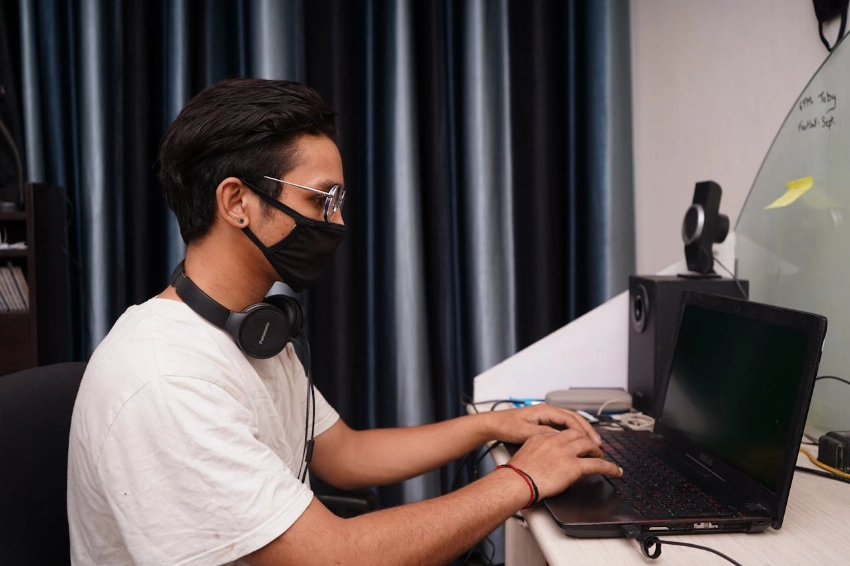
If you miss your rescheduled passport appointment, you must reschedule again using your remaining allowed attempts—generally, you have two chances to reschedule per regular application. Missing without rescheduling does not immediately cancel your application, but it reduces the time available. If both reschedules are exhausted, your application will be cancelled, requiring a fresh application and full fees.
Important points:
-
When missing an appointment, use a rescheduling attempt; tracking attempts is vital.
-
No-shows without rescheduling result in time loss and possibly cancellation.
-
Application validity period continues, but processing is delayed.
-
No refund if the application is cancelled or no-shows occur.
-
Reapply with fees if all rescheduling attempts are used or the application has expired.
Action Steps After Missing an Appointment:
-
Log in promptly to reschedule with remaining attempts.
-
Contact the Passport Seva helpdesk for support if needed.
-
Prepare documents for your new appointment date to avoid further delays.
Also Read: How to Schedule Your Austria Visa Appointment? Experts Guide
How to Reschedule a Tatkal Passport Appointment in India? Latest Steps 2025
Rescheduling a Tatkal passport appointment follows the same online process as standard applications through the Passport Seva portal. However, a critical difference is that you can reschedule Tatkal appointments only once per year, unlike the two reschedules allowed for regular applications. This stricter limit reflects the urgency and higher fee associated with Tatkal service.
Key points to keep in mind:
-
The process is identical to normal rescheduling but limited to a single reschedule.
-
Choose your new appointment date carefully, as further rescheduling is not permitted.
-
Missing your Tatkal appointment or rescheduling twice means you must cancel and file a new application, paying the Tatkal fee again.
-
Processing times for Tatkal remain quick, but rescheduling can cause delays if the new slot isn’t soon.
-
To gain flexibility, consider applying under regular service instead of Tatkal if your schedule is uncertain.
What are the Common Errors and Troubleshooting During Passport Appointment Rescheduling in India in 2025?

When rescheduling your passport appointment, some common issues may arise. Knowing these helps resolve them quickly:
"ARN Not Found" or "Application Not Found" Error
-
Causes: Incorrect ARN entered, application cancelled or expired, or technical glitches.
-
Solutions: Verify the ARN carefully, check the application status on the portal, and contact the Passport Seva helpline if the issue remains unresolved.
"No Appointment Slots Available" Message
-
Meaning: All time slots for your chosen PSK are booked.
-
Solutions: Try selecting a different PSK or Regional Passport Office, check slots early morning or late evening, or use the appointment availability checker.
Login Credential Problems
-
Forgot password? Use the “Forgot Password” link to reset.
-
User ID errors or account lockouts require contacting support or following password reset protocols.
Browser and Technical Issues
-
Use supported browsers like Chrome or Firefox.
-
Clear browser cache and cookies, ensure JavaScript is enabled, and disable pop-up blockers.
-
Maintain a stable internet connection.
Session Timeout During Rescheduling
-
Happens due to inactivity; prevent it by completing steps quickly.
-
Log in again to continue if the session expires.
"Limit Exceeded" Error
-
Occurs when you use all allowed rescheduling attempts (typically two).
-
No workaround; must apply fresh with a new application and pay fees anew.
Also Read: OFC Appointment for US Visa: Check Fees & Documents
What are the Latest Tips for a Successful Passport Appointment Rescheduling Experience in 2025?
To ensure a smooth and successful rescheduling of your passport appointment, follow these expert tips:
-
Check Appointment Availability First: Before starting, verify available slots on the Passport Seva Portal to avoid unnecessary attempts.
-
Reschedule During Off-Peak Hours: Perform the update early morning (6–8 AM) or late evening when server traffic is low for better responsiveness.
-
Keep Your ARN and Login Details Ready: Have your Application Reference Number and login credentials handy to speed up the process.
-
Use a Stable Internet Connection: Ensure your internet connection is stable and that your browser is supported (Chrome or Firefox) for error-free rescheduling.
-
Double-Check the New Date and PSK Location: Verify the appointment date, time, and Passport Seva Kendra before final confirmation to avoid errors.
-
Print or Save Your Updated Appointment Receipt Immediately: Download and print the new receipt as proof of your rescheduled appointment.
-
Reschedule At Least 2-3 Days in Advance: This provides a buffer for unexpected delays or last-minute changes.
-
Avoid Public or Shared Computers: For better security of your login information.
-
Set Calendar Reminders for Your New Appointment Date: Helps avoid no-shows and last-minute rush.
-
Communicate with the PSK for Special Circumstances: If you have emergencies or special needs, inform the PSK in advance.
What is the Difference Between Rescheduling, Cancelling, and Missing a Passport Appointment?
Difference between rescheduling, cancelling, and missing a passport appointment:
-
Rescheduling means moving your appointment to a new date while keeping your application active. It uses one of your allowed rescheduling attempts. You maintain your original ARN and do not pay extra fees if within limits.
-
Cancelling altogether removes your appointment slot without booking a new one immediately. This also counts as one rescheduling attempt, and your application remains valid but without a set appointment. Frequent cancellations may delay processing.
-
Missing an appointment means not showing up without prior notice. It does not immediately deduct a rescheduling attempt, but it wastes valuable time. You must reschedule again if attempts remain; otherwise, your application gets cancelled, and a fresh application with fees is necessary.
|
Action |
Application Status |
Reschedule Attempt Usage |
Fees |
When to Use |
|
Reschedule |
Active |
Yes |
No Extra |
When you need a new appointment date |
|
Cancel |
Active, no appointment |
Yes |
No Extra |
When you won’t attend an appointment, no immediate new date is needed |
|
Miss |
Active → may cancel |
No (initially) |
Possible if the application is cancelled |
If unable to participate in, must reschedule if attempts are left |
Also Read: Single Name on Passport UAE: New Guidelines for Travel
How to Contact Passport Seva for Rescheduling Support?
Contact Passport Seva for Rescheduling Support is as follows:
-
Call the 24/7 toll-free helpline at 1800-258-1800 for technical or booking assistance.
-
Use the grievance portal on passportindia.gov.in to file complaints or report service issues.
-
Email Passport Seva support for non-urgent queries (email available on the official site).
-
Visit the nearest PSK help desk during working hours for in-person help with complex rescheduling.
-
Have your ARN, user ID, and any error message details ready before contacting support.
-
Social media channels (if monitored) provide additional query handling; check official sources.
-
Response times vary; emergencies are prioritised.
Passport Seva 2025: Faster Processing, Smarter Features, and User-Friendly Updates

Latest Statistics & Developments:
Current Processing Statistics (2025):
-
Average passport application processing time: 30-45 days for normal applications
-
Tatkal processing: 1-3 days expedited service
-
Over 77 million passports have been issued by Passport Seva since its inception
-
93+ Passport Seva Kendras are operational across India
-
Online appointment booking success rate: 87%
2025 Policy Updates:
-
Digital authentication strengthened with Aadhaar integration
-
Mobile-responsive portal improvements for smartphone users
-
Extended appointment slot availability at major PSKs
-
The SMS and email confirmation system has been enhanced
User Behaviour Trends:
-
68% of applicants prefer online rescheduling over offline methods
-
Most common rescheduling reasons: Work conflicts (42%), Date unavailability (28%), Documentation issues (18%)
-
Peak booking periods: Monday mornings and Friday afternoons show the highest slot occupancy
Expert Insights: "The Passport Seva system allows two rescheduling attempts per application year, providing flexibility for genuine emergencies while preventing system abuse," - Ministry of External Affairs, Passport Division Guidelines 2025.
Key 2025 Improvements:
-
Real-time slot availability checker integrated
-
Biometric pre-verification pilot program in select cities
-
Enhanced customer support through an AI chatbot on the portal
Also Read: India launches Passport Seva 2.0 for NRIs in Dubai: Latest Update.
Conclusion
How to reschedule passport appointment online in India 2025 is simple and completely free through the Passport Seva portal—taking just 5–10 minutes. Remember: two reschedules per year for normal applications, one for Tatkal. Always check slot availability first, complete rescheduling during off-peak hours, and download your new receipt immediately. Knowing how to reschedule passport appointment date proactively ensures your application stays active while avoiding fresh reapplication fees and unnecessary delays.
Contact TerraTern for more information on how to reschedule Passport Appointment Online in India (2025).








